F to C conversion script
Temperature conversion on your computer
"F to C" is a simple shell script that allows temperature unit conversion. You can run it on Unix-based platforms (Mac, Linux) completely offline, as an alternative to our online conversion tool.
While there are a lot of software options out there for unit conversion tasks, F to C is extremely lightweight and focused on a very specific conversion. It lets you perform temperature conversion without the need for selecting options, searching correct groups of units etc.
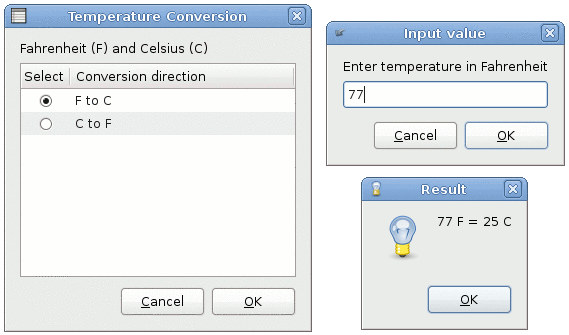
All you need to do is to save the script on your computer (download F to C here or from the SourceForge F to C page) and make the file executable.
Linux users
F to C relies on Zenity framework for Gnome, which allows to display dialog boxes in command line and shell scripts. Various Linux distributions such as Ubuntu include Zenity in the default Gnome installation. If your Linux flavor does not have Zenity yet, installing may prove quite useful not only for running F to C but also in various shell scripting tasks as an elegant and easy way to pop up dialog boxes.
Once Zenity is available on your system, make the script file executable:
chmod +x F-to-C.sh
Mac users
It is possible to run Zenity framework and F to C on Mac OS X. We have not done any testing of the F to C script on Mac. If you are a Mac user and would like to give it a try, please let us know whether it works as expected.